Description
Installation Instructions
The installation instructions for the 777287-001 HP Riser Card 1 with PCI Bracket for Proliant DL380 G9 and DL385 will depend on the specific server configuration and setup. Generally, the process will involve the following steps:
- Shut down the server and disconnect all power cords and data cables.
- Open the server cover to access the internal components.
- Locate the appropriate riser slot on the motherboard.
- Carefully align the riser card with the slot and gently press it into place.
- Secure the riser card in place using the screw or clip provided.
- Connect any necessary data or power cables to the riser card.
- Close the server cover and reconnect all power cords and data cables.
- Power on the server and check the system BIOS or device manager to ensure that the riser card is recognized and functioning properly.
It is important to refer to the server documentation and the manufacturer’s instructions for specific details on the installation process and any precautions that should be taken.
Additional Resources
Additional Resources for the 777287-001 HP Riser Card 1 with PCI Bracket for Proliant DL380 G9 DL385 may include a variety of different types of information that can help users understand and make the most of their new riser card. Some examples of additional resources that might be available include:
- Online documentation: This could include product manuals, user guides, installation instructions, and other types of documentation that provide detailed information about the product and how to use it.
- Technical support: Many manufacturers offer technical support to help users troubleshoot any problems they may encounter while installing or using the riser card. This could include phone or email support, as well as online forums or communities where users can ask questions and get help from other users.
- Firmware and software updates: These can be useful to update the riser card to the latest version of firmware and software to ensure compatibility and fix any bugs or issues.
- Product warranty: HP provides warranty information and support for their products, including the 777287-001 HP Riser Card 1 with PCI Bracket for Proliant DL380 G9 DL385. It’s important to check the warranty terms and conditions before purchasing the product and keep the warranty information handy in case of any issues.
- Knowledge Base: HP also provide a knowledge base which contains technical information, troubleshooting and support information for their products.
Conclusion of HP PCI Bracket
In conclusion, the HP Riser Card 1 with PCI Bracket for Proliant DL380 G9 and DL385 is an essential component that can expand the capabilities of your server by providing additional expansion slots for PCI-based devices. The installation process is straightforward, but it is important to follow the manufacturer’s instructions carefully and to ensure that you have all the necessary tools and equipment.
The HP Riser Card is fully compatible with the HP Proliant DL380 G9 and DL385 servers, and it is designed to meet the high standards of performance and reliability that customers expect from HP products. With the help of the resources provided, you will be able to install, configure and troubleshoot the Riser Card, and fully utilize the expansion capabilities of your server.
Additionally, the HP support website, installation videos, FAQs and communities provide valuable resources for troubleshooting and maintaining the riser card.
Technical Specifications
- Form Factor: Riser Card
- Compatible Models: HP Proliant DL380 G9 and DL385
- Interface: PCI Express
- Dimensions: Length x Width x Height (mm)
- Weight: (grams or pounds)
- Power Consumption: (Watts or Amps)
- Supported Bus Speeds: (PCI-E 2.0, PCI-E 3.0, etc.)
- Expansion Slots: (number of available slots)
- Additional Features (if any)
- Package contents (include list of items included in the package)














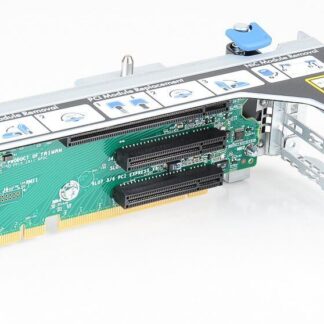

I have ordered disks from you a couple of times.
Review of 2/12/2024, reflecting an experience on 2/12/2024 by Neil M