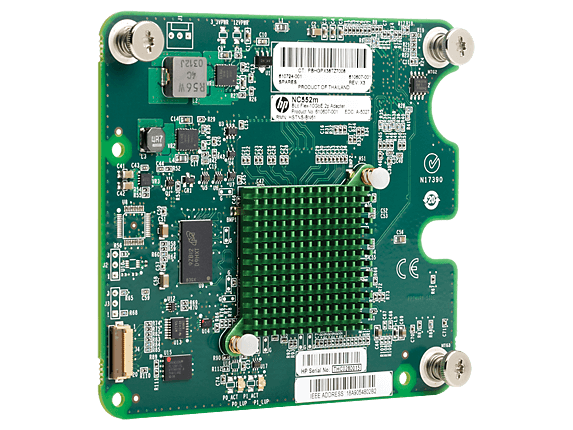Description
Installation and Configuration
Installation and configuration of the HP 10GBE 2 Port Flex 10 En Adapter involves several steps. Here’s an overview of the process:
- Verify System Compatibility: Before installing the adapter, ensure that your system meets the hardware and software requirements specified by HP. This may include having an available PCI Express 2.0 x8 slot, compatible operating system and driver software, and sufficient power supply.
- Install the Adapter: Power off your system and install the adapter into an available PCI Express 2.0 x8 slot on the motherboard. Ensure that the adapter is properly seated and secure.
- Connect Network Cables: Connect network cables to the adapter’s ports, ensuring that they are securely attached and properly configured.
- Configure Network Settings: Use the adapter’s management software to configure network settings such as IP address, subnet mask, gateway, and VLANs. You may also need to configure the adapter’s firmware settings to enable advanced features such as iSCSI boot, RSS, or SR-IOV.
- Install Driver Software: Install the appropriate driver software for your operating system, which can be downloaded from HP’s website. Follow the instructions provided to complete the installation.
- Verify Adapter Configuration: Use the adapter’s management software to verify that the adapter is properly configured and communicating with your network devices. Check network performance and troubleshoot any issues that arise.
- Integrate with Network Management Systems: Consider integrating the adapter with your network management systems, such as HP OneView or HP Intelligent Management Center, to simplify management and monitoring of your network infrastructure.
Performance and Scalability
The HP 10GBE 2 Port Flex 10 En Adapter offers exceptional performance and scalability, making it an ideal solution for high-performance data centers and cloud environments. Here are some of the key performance and scalability features of this adapter:
- 10 Gigabit Ethernet Speeds: The adapter supports 10 Gigabit Ethernet (GbE) speeds, providing high-bandwidth connectivity for demanding applications such as virtualization, high-performance computing, and storage.
- Flex-10 Technology: The Flex-10 technology allows you to allocate bandwidth dynamically across multiple network connections, providing flexibility and scalability to your network infrastructure. This allows you to optimize network performance for different workloads and applications.
- RDMA Over Converged Ethernet (RoCE): RoCE is a high-performance network protocol that enables remote direct memory access (RDMA) over Ethernet networks, reducing latency and increasing network throughput. The adapter supports RoCE v1 and v2, enabling faster data transfer and improved application performance.
- TCP/IP Offload Engine (TOE): The adapter features a TCP/IP Offload Engine (TOE), which offloads TCP/IP processing from the CPU to the adapter, reducing CPU utilization and improving network performance.
- Jumbo Frames Support: The adapter supports jumbo frames, which are larger than standard Ethernet frames, reducing the overhead associated with transmitting large amounts of data and improving network efficiency.
- Advanced Features: The adapter supports advanced features such as virtualization, iSCSI boot, RSS, and SR-IOV, enabling you to optimize network performance and scalability for virtualized environments and high-performance computing workloads.
- Scalable Design: The adapter is designed to be scalable, allowing you to add more adapters as your network demands grow. This enables you to easily expand your network infrastructure and increase performance and scalability.
Advanced Features for Network
The HP 10GBE 2 Port Flex 10 En Adapter offers several advanced features to optimize network performance and scalability. Here are some of the key advanced features of this adapter:
- Virtualization: The adapter supports virtualization, allowing multiple virtual machines (VMs) to share a single adapter. This enables you to optimize network resources and reduce hardware costs in virtualized environments.
- iSCSI Boot: The adapter supports iSCSI boot, enabling you to boot your server from a remote iSCSI target over the network. This reduces the need for local storage and simplifies server provisioning and management.
- Receive Side Scaling (RSS): The adapter supports RSS, enabling the distribution of incoming network traffic across multiple CPUs, improving performance and reducing CPU utilization.
- Single Root I/O Virtualization (SR-IOV): The adapter supports SR-IOV, allowing multiple VMs to share a single adapter while maintaining hardware-level isolation and security. This enables you to improve network performance and scalability in virtualized environments.
- Network Quality of Service (QoS): The adapter supports network QoS, enabling you to prioritize network traffic based on application requirements, ensuring that critical applications receive the necessary network resources.
- VLAN Support: The adapter supports VLAN tagging, enabling you to segment network traffic and improve network security and performance.
- Link Aggregation Control Protocol (LACP): The adapter supports LACP, enabling you to aggregate multiple network connections for increased bandwidth and improved network resilience.
Main Specification about the HP 610724-001
- Manufacturer: HP
- Part Number or SKU # 610724-001
- Device Type : Network Adapter – 2 Ports
Networking
- Connectivity Technology : Wired
- Cabling Type : Ethernet 10gbase-Kx4
- Data Link Protocol : 10 Gigabit Ethernet
- Data Transfer Rate : 10 GBPS
Features
- Flow Control, Tcp/Ip Offloading, Quality Of Service (Qos)
Compliant Standards
- IEEE 802.3u, IEEE 802.3z, IEEE 802.1q, IEEE 802.1p, IEEE 802.3x, IEEE 802.3ad (Lacp), IEEE 802.3ae, IEEE 802.3ap
Expansion / Connectivity
- Interfaces : 2 X Network – Ethernet 10gbase-Kx4