Description
Performance and Throughput
The PA-FE-TX Cisco 1 Port Fast Ethernet 100BaseTX Port Adapter is a high-performance network interface card designed to provide fast and reliable Ethernet connectivity for Cisco networking devices. The performance and throughput of the card depend on a variety of factors, including the network environment, the hardware and software configuration, and the specific use case.
The PA-FE-TX card supports 100BaseTX Ethernet, which provides a data transfer rate of up to 100 Mbps. This fast data transfer rate allows for the quick and efficient transfer of large files and other data-intensive applications.
The card also supports full-duplex communication, which allows for simultaneous data transmission and reception, further increasing the data transfer rate and reducing network latency.
In terms of performance, the PA-FE-TX card is designed to provide reliable and consistent network connectivity, with minimal packet loss and low latency. The card’s hardware and software are optimized to ensure high throughput and low CPU utilization, minimizing the impact on the overall network performance.
However, it’s important to note that the performance and throughput of the PA-FE-TX card can be affected by a variety of external factors. For example, the network topology, cable quality, and other network devices can all impact the card’s performance. Additionally, the specific use case and network workload can also affect the card’s performance and throughput.
To ensure optimal performance and throughput of the PA-FE-TX Cisco 1 Port Fast Ethernet 100BaseTX Port Adapter, it’s important to monitor its performance metrics using management tools provided by Cisco or third-party software. This can help identify any issues or bottlenecks that may be impacting the card’s performance, and allow for adjustments to be made to optimize performance and throughput.
Features and Benefits
The PA-FE-TX Cisco 1 Port Fast Ethernet 100BaseTX Port Adapter is a network interface card that provides high-performance connectivity for fast Ethernet networks. It offers several features and benefits that make it a reliable and efficient solution for network connectivity.
Features:
- The PA-FE-TX provides a single 100BaseTX Ethernet port with RJ-45 connector.
- The adapter is compatible with Cisco 7200, 3600, 2600, and 1700 series routers.
- It supports both full-duplex and half-duplex communication modes.
- The card supports a range of network protocols, including TCP/IP, IPX, AppleTalk, and more.
- It features integrated hardware acceleration for TCP/IP traffic, which reduces CPU usage and improves network performance.
- The PA-FE-TX supports jumbo frames up to 9014 bytes.
Benefits:
- The PA-FE-TX provides a reliable and cost-effective solution for connecting devices to fast Ethernet networks.
- The card’s hardware acceleration for TCP/IP traffic reduces CPU usage and helps to improve overall network performance.
- With support for both full-duplex and half-duplex communication modes, the adapter is versatile and can be used in a variety of network configurations.
- The PA-FE-TX’s compatibility with a range of Cisco routers makes it easy to integrate into existing network infrastructure.
- The adapter’s support for jumbo frames allows for faster data transfer and can improve network efficiency.
- The PA-FE-TX is a plug-and-play device, which means it’s easy to install and configure, saving time and effort.
Troubleshooting Common Issues
Like any other network adapter, the PA-FE-TX Cisco 1 Port Fast Ethernet 100BaseTX Port Adapter may encounter issues that can affect its performance or functionality. Below are some common issues that users may encounter and possible solutions to resolve them:
- Connection issues: One of the most common issues with network adapters is connection problems. If the PA-FE-TX port adapter fails to establish a connection with the network or other devices, check the cables and connectors to ensure they are properly connected. You may also need to check the network settings and configurations to ensure they are properly configured.
- Slow data transfer rates: If data transfer rates are slower than expected, check the device drivers and firmware to ensure they are up to date. You may also need to optimize network settings, such as disabling unused protocols or services, to improve performance.
- Compatibility issues: The PA-FE-TX port adapter may not be compatible with all network devices or platforms. Check the device specifications and compatibility list to ensure that the adapter is compatible with the network or device you are using.
- Interrupt conflicts: Interrupt conflicts can occur when multiple devices try to access the same resources simultaneously, causing performance issues or even system crashes. To resolve this, check the system resources and IRQ settings to ensure that the PA-FE-TX port adapter is not sharing resources with other devices.
- Hardware failures: If none of the above solutions work, it may be possible that the port adapter itself is faulty. Check the physical connections, and replace the adapter if necessary.
General Information
- Manufacturer: Cisco Systems, Inc
- Manufacturer Part Number: PA-FE-TX
- Brand Name: Cisco
- Product Name: Port Adapter
- Product Type: Port Adapter
Technical Information
- Application/Usage: Data Networking
Interfaces/Ports
- Interfaces/Ports: 1 x 100Base-TX LAN
- Interfaces/Ports Details: 1 x RJ-45 100Base-TX LAN
Media & Performance
- Connectivity Media Category 5 UTP
- Distance Supported: 328 ft
- Data Transfer Rate: 100 Mbps Fast Ethernet Half/Full-duplex
Management & Protocols
- Management-
- CiscoWorks network-management integration, including CiscoView applications, to provide device status and monitoring, simple configuration, and minor troubleshooting
- Simple Network Management Protocol (SNMP) support through standard Management Information Bases (MIBs), enabling visibility and management control on SNMP-supported network-management stations
Network Management
- SNMP agent v1 (RFC 1155-1157)
- Ethernet MIB (RFC 1398)
- IEEE 802.3 LAN specification for carrier sense multiple access collision detect (CSMA/CD)
- 802.1d Spanning-Tree MIB
- MIB for Network Management of TCP/IP-Based Internets: MIB-II (RFC 1213)
- Definition of Managed Objects for Bridges (RFC 1493)
- Evolution of Interfaces Group of MIB-II (RFC 1573)
- Protocols TCP/IP
Controls/Indicators
- Status Indicators-
- ENABLED
- RJ-45
- LINK
Power Description
- Power Consumption: 15 W
Environmental Conditions
- Temperature: 32°F (0°C) to 104°F (40°C) Operating
- Temperature: -4°F (-20°C) to 149°F (65°C) Storage
- Humidity: 10% to 90% Non-condensing Relative Humidity



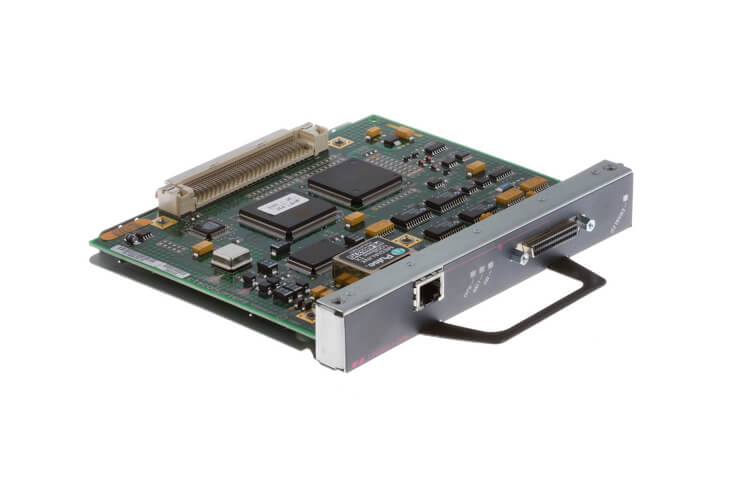









I have ordered disks from you a couple of times.
Review of 2/12/2024, reflecting an experience on 2/12/2024 by Neil M