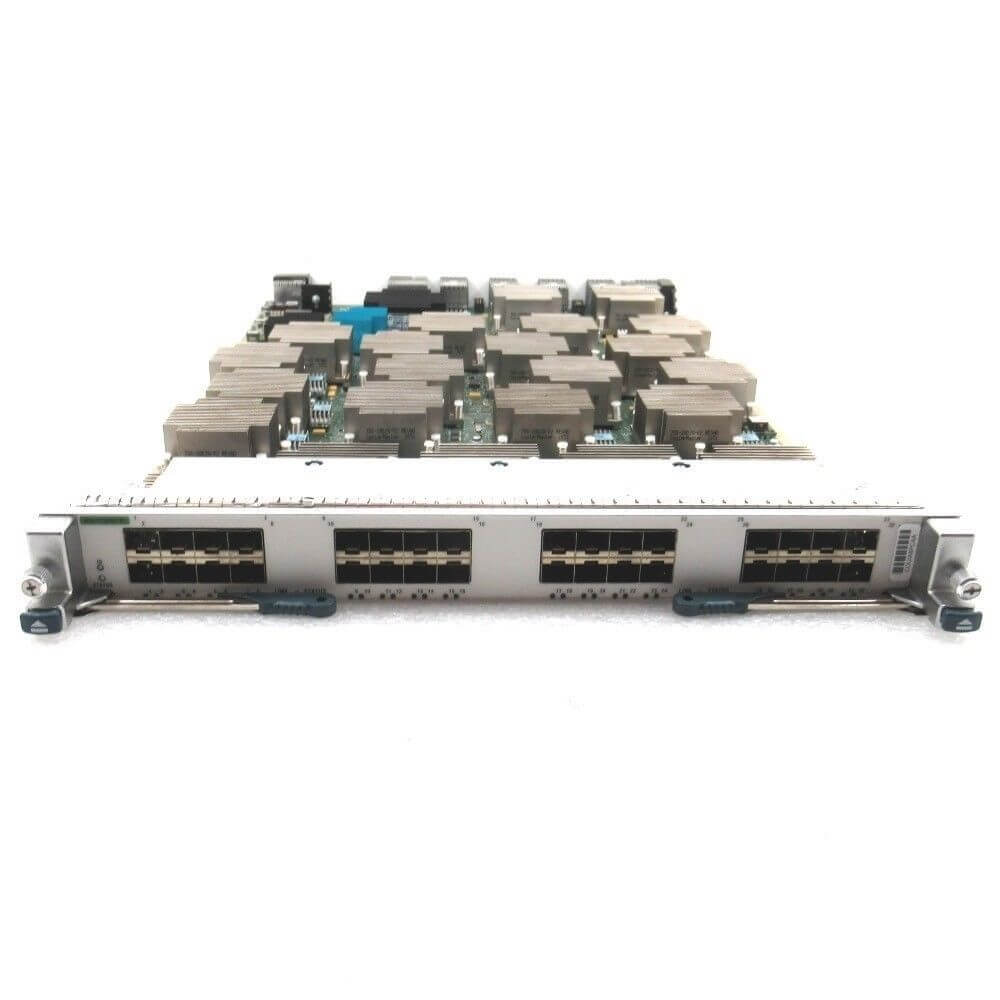Description
Installation and Configuration of N2K-C2232PF Fabric Extender Module
Installing and configuring the Cisco Nexus 2232PP 32 Ports Fabric Extender Module involves the following steps:
- Unpack the module and inspect it for any physical damage.
- Ensure that the switch to which you want to connect the Fabric Extender is a Cisco Nexus 2000 Series Switch. The Fabric Extender is designed to work only with the Cisco Nexus 2000 Series Switch.
- Mount the Fabric Extender on a rack or other suitable location. The module comes with mounting brackets that can be attached to the sides of the module.
- Connect the Fabric Extender to the switch using an SFP+ cable. The SFP+ cable should be connected to one of the Fabric Extender’s ports and to a corresponding port on the switch.
- Connect the power cable to the Fabric Extender and to a power source.
- Verify that the Fabric Extender is properly installed and functioning by checking the LED lights on the front of the module. The LED lights should indicate that the module is powered on and functioning properly.
- Configure the Fabric Extender by connecting to the switch and configuring the port channels that connect to the Fabric Extender. You can use the Cisco Nexus 2000 Series Switch CLI or the web-based management interface to configure the switch.
- Verify that the Fabric Extender is properly configured by checking the status of the port channels that connect to the Fabric Extender. The port channels should indicate that they are up and functioning properly.
- Test the Fabric Extender by connecting devices to the ports on the module and verifying that they are able to communicate with the switch and with other devices on the network.
Management and Monitoring of N2K-C2232PF Fabric Extender Module
The Cisco Nexus 2232PP Fabric Extender Module is a 1RU device that provides 32 ports of 10 Gigabit Ethernet connectivity to Cisco Nexus parent switches. Here are some management and monitoring options for the N2K-C2232PF:
- Cisco DCNM: The Data Center Network Manager (DCNM) is a management solution from Cisco that provides centralized management for Cisco Nexus switches and fabric extenders. It supports a wide range of features, including inventory management, configuration management, monitoring, and troubleshooting. DCNM can be used to manage multiple devices, including the N2K-C2232PF.
- Cisco NX-OS: The Nexus Operating System (NX-OS) is the software that runs on Cisco Nexus switches and fabric extenders. It provides a command-line interface (CLI) and a web-based graphical user interface (GUI) for management and monitoring. The CLI provides access to a wide range of commands for configuring and monitoring the N2K-C2232PF.
- SNMP: The Simple Network Management Protocol (SNMP) is a standard protocol used for managing and monitoring network devices. The N2K-C2232PF supports SNMPv1, SNMPv2c, and SNMPv3. SNMP can be used to monitor the device’s status, interface utilization, and other performance metrics.
- Syslog: The N2K-C2232PF supports Syslog, a standard protocol used for collecting and storing log messages from network devices. Syslog can be used to monitor the device’s activity, including configuration changes, errors, and other events.
- SPAN: The Switched Port Analyzer (SPAN) feature allows you to monitor network traffic by copying packets from one or more ports to another port. The N2K-C2232PF supports both local and remote SPAN.
- NetFlow: NetFlow is a protocol used for collecting IP traffic data. The N2K-C2232PF supports NetFlow v9 and can export flow data to a NetFlow collector for analysis and monitoring.
Supported Protocols and Standards
The N2K-C2232PF Cisco Nexus 2232PP Fabric Extender Module supports various protocols and standards, including:
- Ethernet: The module supports 10 Gigabit Ethernet and Gigabit Ethernet protocols.
- Fibre Channel over Ethernet (FCoE): The module supports FCoE, which allows Fibre Channel traffic to be carried over Ethernet networks.
- Data Center Bridging (DCB): The module supports DCB, which provides lossless Ethernet and congestion management for FCoE traffic.
- Link Aggregation Control Protocol (LACP): The module supports LACP, which allows multiple physical links to be bundled together to increase bandwidth and provide redundancy.
- Virtual PortChannel (vPC): The module supports vPC, which allows a server to connect to two different Nexus switches and appear as a single logical device.
- IEEE 802.1Q VLAN: The module supports VLAN tagging and untagging, allowing multiple virtual LANs to be created on a single physical switch.
- IEEE 802.1p: The module supports quality of service (QoS) prioritization based on the IEEE 802.1p standard.
- Rapid Per-VLAN Spanning Tree Plus (RPVST+): The module supports RPVST+, which provides rapid convergence of Spanning Tree Protocol (STP) for each VLAN.
- Cisco FabricPath: The module supports Cisco FabricPath, which is a scalable, multipath, loop-free Ethernet fabric protocol.
- Cisco Data Center Network Manager (DCNM): The module can be managed using the Cisco DCNM, a management platform for Cisco Nexus switches and fabric extenders.
General Information
- Manufacturer Cisco: Systems, Inc
- MPN: N2K-C2232PF
- Product Line: Nexus
- Product Series: 2000
- Product Name: Nexus 2000 Fabric Extenders
- Product Type: Fabric Extender
- SKU: N2K-C2232PF
Technical Specifications of N2K-C2232PF Fabric Extender Module
- Number of Ports: 32
- Port Type: SFP/SFP+ (Small Form-factor Pluggable/Small Form-factor Pluggable Plus)
- Port Speed: 1/10 Gbps
Dimensions & Weight
- Height: 1.7 Inch
- Width: 17.7 Inch
- Depth: 17.3 Inch
- Weight: 18.30 Lbs
Miscellaneous
- Additional Information-
- 1 Fan Module
- 32×1/10GE (req SFP/SFP+) + 8x10GE
- Auto-negotiation
- VLAN Support
- IGMP Snooping
- Syslog Support
- Weighted Round Robin (WRR) Queuing
- Spanning Tree Protocol (STP) Support
- Access Control List (ACL) Support
- Quality of Service (QoS)
- Jumbo Frames Support
- Green Compliant: Yes
- Green Compliance Certificate/Authority: RoHS