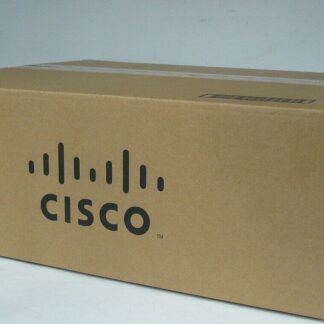Description
Managing and Monitoring Wireless Access Points
The AIR-CAP1552SD-A-K9 Cisco Aironet 1552SD IEEE 300 Mbit/s Wireless Access Point is designed to provide wireless coverage in challenging outdoor environments. In order to manage and monitor this access point, there are a few key steps you can take:
- Use a centralized management system: Cisco offers a variety of centralized management systems for managing wireless access points, including Cisco Prime Infrastructure and Cisco DNA Center. These tools allow you to manage and monitor your network from a central location, simplifying the process of configuring and maintaining your access points.
- Enable SNMP: Simple Network Management Protocol (SNMP) is a standard protocol for monitoring and managing network devices. Enabling SNMP on your AIR-CAP1552SD-A-K9 access point allows you to collect data such as signal strength, data rates, and number of clients connected to the access point.
- Use monitoring tools: There are a variety of monitoring tools available that can help you identify issues with your wireless network, including tools for measuring signal strength, throughput, and interference. Examples of monitoring tools include Cisco Spectrum Expert and Wireshark.
- Set up alerts: Many management systems and monitoring tools allow you to set up alerts to notify you of issues with your wireless network. For example, you can set up an alert to notify you when a client device has trouble connecting to the network, or when signal strength drops below a certain threshold.
- Perform regular maintenance: Regularly performing maintenance on your AIR-CAP1552SD-A-K9 access point can help prevent issues and ensure optimal performance. This may include updating firmware, cleaning the device, and checking the condition of cables and connectors.
Key Features of Wireless Access Points
The AIR-CAP1552SD-A-K9 Cisco Aironet 1552SD IEEE 300 Mbit/s Wireless Access Point is a ruggedized outdoor access point that is designed to provide high-speed wireless connectivity in harsh environments. Some of the key features of this access point include:
- Dual-radio, 2×2 MIMO technology: This access point is equipped with two radios, allowing it to operate on both the 2.4 GHz and 5 GHz bands simultaneously. It also supports 2×2 multiple-input, multiple-output (MIMO) technology, which helps to improve both coverage and throughput.
- Ruggedized design: The AIR-CAP1552SD-A-K9 is designed to withstand extreme weather conditions and is certified to IP67 and NEMA 4X standards. It is also equipped with a protective cover and can be mounted on a variety of structures, including poles, walls, and rooftops.
- Self-healing mesh networking: This access point supports Cisco’s self-healing mesh networking technology, which allows for easy deployment and provides redundant connectivity in the event of a failure. This technology can help improve network reliability and reduce downtime.
- Power over Ethernet (PoE) support: The AIR-CAP1552SD-A-K9 can be powered over Ethernet, eliminating the need for a separate power supply and simplifying installation.
- Cisco CleanAir technology: This access point is equipped with Cisco’s CleanAir technology, which uses sophisticated algorithms to detect and mitigate interference from other wireless networks and devices. This can help improve network performance and reduce the likelihood of dropped connections.
- Flexible deployment options: The AIR-CAP1552SD-A-K9 can be deployed as a standalone access point or as part of a larger network, depending on your needs. It can also be managed through a variety of methods, including Cisco’s Prime Infrastructure management platform.
Installation and Configuration
The AIR-CAP1552SD-A-K9 is a rugged outdoor wireless access point designed for use in harsh environments. Here are the steps to install and configure the device:
- Determine the installation location: The AIR-CAP1552SD-A-K9 should be installed in a location that provides optimal coverage for the intended area. Considerations include line-of-sight, signal interference, and the height of the access point.
- Mount the access point: The AIR-CAP1552SD-A-K9 is typically mounted on a pole or wall using the included mounting kit. Ensure that the mounting location is secure and stable.
- Connect the access point: Connect the Ethernet cable from the access point to a power source and network switch or router. The access point can also be configured to use Power over Ethernet (PoE) to simplify cabling.
- Configure the access point: Access the device’s web interface through a web browser on a connected computer, and configure the access point according to your network requirements. This includes setting up a network name, enabling security features, and adjusting the power settings.
- Test the access point: Once the access point is configured, test the signal strength and performance using a wireless device. Walk around the intended coverage area and ensure that the signal strength is consistent and strong.
- Monitor and manage the access point: Use Cisco’s wireless management software to monitor the performance of the AIR-CAP1552SD-A-K9 over time. This will allow you to make changes to the configuration if necessary, and identify any issues or areas for improvement.
By following these steps, you can successfully install and configure the AIR-CAP1552SD-A-K9 Cisco Aironet 1552SD IEEE 300 Mbit/s Wireless Access Point, and ensure reliable wireless connectivity in harsh outdoor environments.
Detail Information
- Manufacturer Cisco Systems, Inc
- Manufacturer Part Number AIR-CAP1552SD-A-K9
- Brand Name Cisco
- Product Line Aironet
- Product Series 1550
- Product Model 1552SD
- Product Name Aironet 1552S Access Point with DC Power Supply
- Product Type: Wireless Access Point
Technical Information
- Wireless LAN Standard IEEE 802.11n
- Wireless Transmission Speed 300 Mbps
Interfaces/Ports
- Ethernet Port Yes
- Fast Ethernet Port Yes
- Gigabit Ethernet Port Yes
- 10Gigabit Ethernet Port No
- PoE (RJ-45) Port Yes
- VGA No
- HDMI No
- USB No
- Powerline No
- Management Port No
Power Description
- Power Source AC Adapter