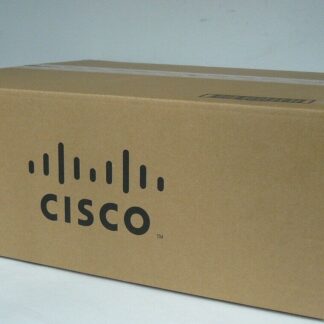Description
Advanced Features Wireless
Access Points
The AIR-AP3702E-UXK9C Cisco Aironet 1.27Gbps Wireless Access Point offers a range of advanced features to improve the performance, security, and manageability of your wireless network. Here are some of the key advanced features that this access point offers:
- High-speed wireless connectivity: The AIR-AP3702E-UXK9C supports the 802.11ac Wave 2 standard, which provides theoretical maximum data rates of up to 1.27 Gbps.
- Dual-band operation: The access point supports both the 2.4 GHz and 5 GHz frequency bands, allowing for greater flexibility and more capacity for your wireless network.
- Multi-User Multiple-Input Multiple-Output (MU-MIMO): MU-MIMO technology enables the access point to transmit data to multiple devices simultaneously, resulting in improved network efficiency and faster data transfer speeds.
- Advanced security features: The AIR-AP3702E-UXK9C offers a range of security features, including rogue access point detection, intrusion prevention, and guest access controls.
- High-density environments: The access point is designed to support high-density environments, such as large conference rooms, auditoriums, and stadiums. It can handle a large number of devices simultaneously, while maintaining high performance and reliability.
- Flexible deployment options: The AIR-AP3702E-UXK9C can be deployed in a variety of environments, including indoor and outdoor settings. It also supports multiple mounting options, including ceiling, wall, and pole mounts.
- Advanced Quality of Service (QoS) features: The access point supports QoS features that enable you to prioritize traffic based on application or user, ensuring that high-priority traffic, such as voice or video, receives the necessary bandwidth and quality of service.
- Advanced Management and Monitoring: The AIR-AP3702E-UXK9C supports advanced management and monitoring tools such as Cisco Prime Infrastructure and Cisco DNA Center, which provide comprehensive network visibility and centralized management for your wireless network.
These are just a few examples of the advanced features that the AIR-AP3702E-UXK9C Cisco Aironet 1.27Gbps Wireless Access Point offers. These features can help you optimize the performance, security, and manageability of your wireless network, making it an excellent choice for businesses and organizations that require high-performance wireless networking capabilities.
Managing and Monitoring Wireless Access Points
The AIR-AP3702E-UXK9C Cisco Aironet 1.27Gbps Wireless Access Point can be managed and monitored through a variety of methods, including:
- Cisco Wireless Control System (WCS): This is a centralized management system that allows network administrators to manage multiple wireless access points from a single location. It provides real-time monitoring and troubleshooting capabilities, as well as reporting and analytics tools.
- Cisco Prime Infrastructure: This is another management system that provides end-to-end network management for wired and wireless networks. It includes a variety of features such as network planning and design, device management, and real-time monitoring and troubleshooting.
- Command-line interface (CLI): The AIR-AP3702E-UXK9C Cisco Aironet 1.27Gbps Wireless Access Point can also be managed using the CLI, which allows administrators to configure and monitor the device using text-based commands.
- Web-based interface: The device also has a web-based interface that can be accessed using a web browser. This provides an intuitive graphical user interface (GUI) for configuring and monitoring the device.
- Simple Network Management Protocol (SNMP): The AIR-AP3702E-UXK9C Cisco Aironet 1.27Gbps Wireless Access Point also supports SNMP, which allows network administrators to monitor and manage the device using third-party network management software.
- Network management protocols: The device also supports other network management protocols such as Telnet, SSH, and FTP.
By using these management and monitoring methods, network administrators can ensure that the AIR-AP3702E-UXK9C Cisco Aironet 1.27Gbps Wireless Access Point is configured correctly and operating optimally. They can also troubleshoot issues and identify potential problems before they impact end-users. Additionally, the reporting and analytics tools provided by these management systems can help administrators make informed decisions about network upgrades and expansions.
Optimizing your wireless network
The AIR-AP3702E-UXK9C Cisco Aironet 1.27Gbps Wireless Access Point is designed to provide high-speed, reliable wireless connectivity in a variety of environments. In order to optimize your wireless network with this access point, there are a few key steps you can take:
- Conduct a site survey: Before installing the access point, it’s important to conduct a site survey to determine the optimal location for the device. Factors to consider include the size of the area to be covered, the presence of obstacles or interference, and the types of devices that will be connected to the network.
- Configure the access point: Once the access point is installed, it’s important to configure it properly to ensure optimal performance. This may include setting up multiple SSIDs, enabling security features such as WPA2, and adjusting the power settings to balance coverage and performance.
- Optimize antenna placement: The AIR-AP3702E-UXK9C Cisco Aironet 1.27Gbps Wireless Access Point comes with several different antenna options, and choosing the right antenna and optimizing its placement can have a significant impact on network performance. For example, directional antennas may be more effective in environments with many obstacles or interference, while omnidirectional antennas may be better for providing coverage in open areas.
- Utilize QoS features: Quality of Service (QoS) features can help prioritize traffic on the network, ensuring that important data such as VoIP calls or video streams are given priority over less critical traffic such as email or web browsing.
- Monitor and analyze network performance: Regularly monitoring and analyzing network performance can help identify areas where performance can be improved. This may include using tools to measure signal strength, interference, and throughput, as well as monitoring network traffic to identify patterns and trends.
By taking these steps and optimizing your wireless network with the AIR-AP3702E-UXK9C Cisco Aironet 1.27Gbps Wireless Access Point, you can ensure that your network is providing the speed, reliability, and security that your users require.
Detail Description
- Manufacturer Cisco Systems, Inc
- Manufacturer Part Number AIR-AP3702E-UXK9C
- Brand Name Cisco
- Product Line Aironet
- Product Series 3700
- Product Model 3702E
- Product Name Aironet 3700e Access Point
- Product Type Wireless Access Point
Technical Information
- Wireless LAN Standard IEEE 802.11ac
- Frequency Band 2.40 GHz
- Frequency Band 5 GHz
- Wireless Transmission Speed 1.27 Gbit/s
- MIMO Technology Yes
- Beamforming Technology Yes
Interfaces/Ports
- Ethernet Technology Ethernet
- Ethernet Technology Fast Ethernet
- Ethernet Technology Gigabit Ethernet
- PoE PD Port Yes
- VGA No
- HDMI No
- USB No
- Powerline No
- Management Port Yes