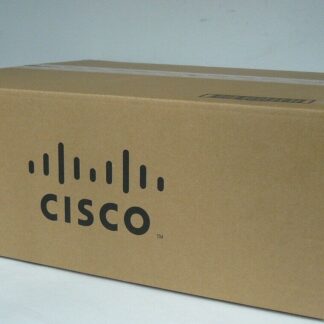Description
Deployment and Configuration
The N2K-C2232PP Cisco Nexus 2232PP Fabric Extender is a rack-mountable device that allows you to extend the reach of your Cisco Nexus switch to the server racks. The deployment and configuration process for this device involve several steps, which are outlined below:
Deployment:
- Choose the location where you want to mount the N2K-C2232PP device, ensuring that there is sufficient space, power, and ventilation.
- Mount the device in the server rack using the provided brackets, screws, and other hardware.
- Connect the device to the power source and ensure that the power LED on the device is lit.
- Connect the device to the upstream Nexus switch using an SFP+ cable and an available port on the switch.
- Connect the downstream servers to the device using Ethernet cables, ensuring that the cables are properly seated in the device’s ports.
Configuration:
- Access the device’s console port using a console cable and a terminal emulator such as PuTTY.
- Enter the device’s login credentials when prompted.
- Enter the “config terminal” command to enter global configuration mode.
- Configure the device’s management interface, including IP address, subnet mask, and default gateway, using the “interface mgmt0” command.
- Configure the device’s uplink interface, including speed, duplex, and VLAN membership, using the “interface ethernet 1/1” command.
- Configure the device’s downstream interfaces, including speed, duplex, and VLAN membership, using the “interface ethernet 1/x” command, where “x” represents the interface number.
- Configure any additional features or settings as desired, such as Quality of Service (QoS), Link Aggregation Control Protocol (LACP), or Simple Network Management Protocol (SNMP).
- Save the configuration changes using the “copy running-config startup-config” command.
- Verify the configuration by using the “show interface status” and “show interface brief” commands to ensure that the interfaces are configured as expected.
- Exit configuration mode using the “exit” command.
Installation
- Choose the location where you want to mount the N2K-C2232PP device, ensuring that there is sufficient space, power, and ventilation.
- Mount the device in the server rack using the provided brackets, screws, and other hardware.
- Connect the device to the power source and ensure that the power LED on the device is lit.
- Connect the device to the upstream Nexus switch using an SFP+ cable and an available port on the switch.
- Connect the downstream servers to the device using Ethernet cables, ensuring that the cables are properly seated in the device’s ports.
Security Features
The N2K-C2232PP Cisco Nexus 2232PP Fabric Extender includes several security features that help protect your network and data. Here are some of the security features:
- Port security: The N2K-C2232PP Fabric Extender supports port security features such as MAC address filtering, DHCP snooping, and dynamic ARP inspection. These features help prevent unauthorized access to the network by allowing only authorized devices to connect.
- Access control lists (ACLs): ACLs can be configured on the N2K-C2232PP Fabric Extender to restrict traffic based on specific criteria such as source and destination IP addresses, protocols, or ports. This helps prevent unauthorized access to sensitive data or applications.
- Secure management access: The N2K-C2232PP Fabric Extender supports several secure management access methods, including SSH, SNMPv3, and HTTPS. These protocols use encryption to protect data in transit, preventing unauthorized access to management interfaces.
- Role-based access control (RBAC): The N2K-C2232PP Fabric Extender supports RBAC, which allows administrators to grant or deny access to specific resources or features based on the user’s role or privileges.
- Secure boot: The N2K-C2232PP Fabric Extender includes a secure boot feature that ensures the device only boots from verified and trusted firmware. This prevents unauthorized firmware from being loaded onto the device, protecting against potential security threats.
- Network segmentation: The N2K-C2232PP Fabric Extender supports VLANs, which can be used to segment the network into smaller, more manageable sub-networks. This helps prevent unauthorized access to sensitive data or applications by restricting access to specific VLANs.
General Information
- Manufacturer Cisco Systems, Inc
- Manufacturer Part Number N2K-C2232PP
- Brand Name Cisco
- Product Line Nexus
- Product Series 2000
- Product Model 2232PP
- Product Name Nexus 2232PP Fabric Extender
- Product Type Fabric Extender
Miscellaneous
- Additional Information-
- Layer 2 VLAN trunks
- IEEE 802.1Q VLAN encapsulation
- Cisco EtherChannel technology on uplinks
- Advanced PortChannel hashing
- Jumbo frames on all ports (up to 9216 bytes)
- Pause frames (priority flow control [PFC] and IEEE 802.3x)
- Private VLANs (promiscuous only on uplinks)
- Autonegotiation to 1000BASE-T; full duplex on host interfaces
- Hot-swappable field-replaceable power supplies and fan modules
- Remote monitoring (RMON)
- Power-on self-test (POST)
- Green Compliant Yes
- Green Compliance Certificate/Authority RoHS-5