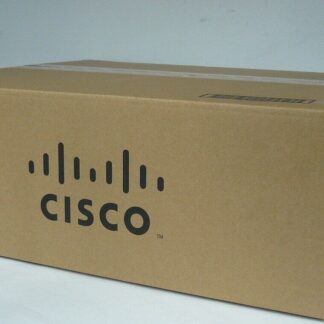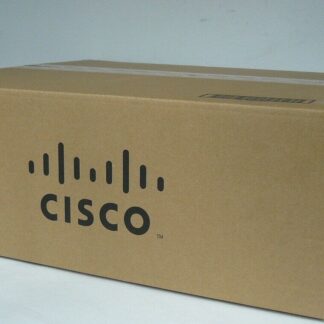Description
Performance and Efficiency
The Cisco ASR 9912 2 Fan Tray Per Chassis (ASR-9912-FAN) is designed to provide efficient and reliable cooling for the Cisco ASR 9912 Router. The fan tray has two fans and is designed to fit into the ASR 9912 Router chassis, providing cooling for the components inside.
The ASR-9912-FAN provides high-performance cooling, ensuring that the router operates at optimal temperatures and providing long-term reliability. The fans in the tray are designed to operate efficiently, using less power and reducing noise compared to traditional fans. Additionally, the fan tray has a redundant design, providing increased reliability and availability in the event of a fan failure.
Installation and Configuration
The ASR-9912-FAN fan tray is a component of the Cisco ASR 9912 router, designed to provide proper cooling for the chassis. Here are the steps for installing and configuring the ASR-9912-FAN:
- Prepare the Chassis: Ensure that the chassis is properly installed and powered off. Remove the blank panel from the fan tray location in the chassis.
- Install the Fan Tray: Insert the fan tray into the chassis and align the screws on the fan tray with the holes on the chassis. Tighten the screws to secure the fan tray in place.
- Connect the Power Cables: Connect the power cables from the fan tray to the power supplies. Ensure that the cables are properly secured and not pinched.
- Power On the Router: Power on the router and wait for it to initialize.
- Check Fan Status: To verify that the fan tray is functioning properly, use the “show environment fan” command in the router’s command line interface. The output should show the fan status as “Normal”.
- Configure Fan Speed: By default, the fan speed is set to automatically adjust based on the temperature within the chassis. However, you can manually set the fan speed using the “environment fan speed” command.
- Verify Configuration: Use the “show environment fan” command to verify that the fan speed has been set correctly.
Regulatory Compliance Information
The Cisco ASR 9912 2 Fan Tray per Chassis is designed to meet regulatory compliance requirements such as safety, electromagnetic compatibility (EMC), and environmental standards.
Safety: The fan tray meets the international safety standards such as IEC/EN 60950-1 and UL 60950-1, which ensures that the product is safe for use in various environments.
EMC: The fan tray complies with the electromagnetic compatibility standards such as EN 55022 Class A and EN 55024, which means that the product does not emit harmful electromagnetic interference that can affect other electronic devices.
Environmental: The fan tray meets the environmental standards such as RoHS (Restriction of Hazardous Substances) and REACH (Registration, Evaluation, Authorization, and restriction of Chemicals), which restricts the use of hazardous substances in electronic products and promotes environmental sustainability.
It is important to note that compliance with these regulations may vary based on the country or region in which the fan tray is used. It is the responsibility of the end-user to ensure that the product is used in compliance with local regulations.
Product Specifications
- Manufacturer: Cisco Systems, Inc
- Model Number or SKU# ASR-9912-FAN
- Product Model: 9912
- Product Type: Fan Tray
- Product Name: Cisco Asr 9912 Fan Tray
Miscellaneous
- Compatibility: Cisco ASR 9912
- Environmentally Friendly: Yes